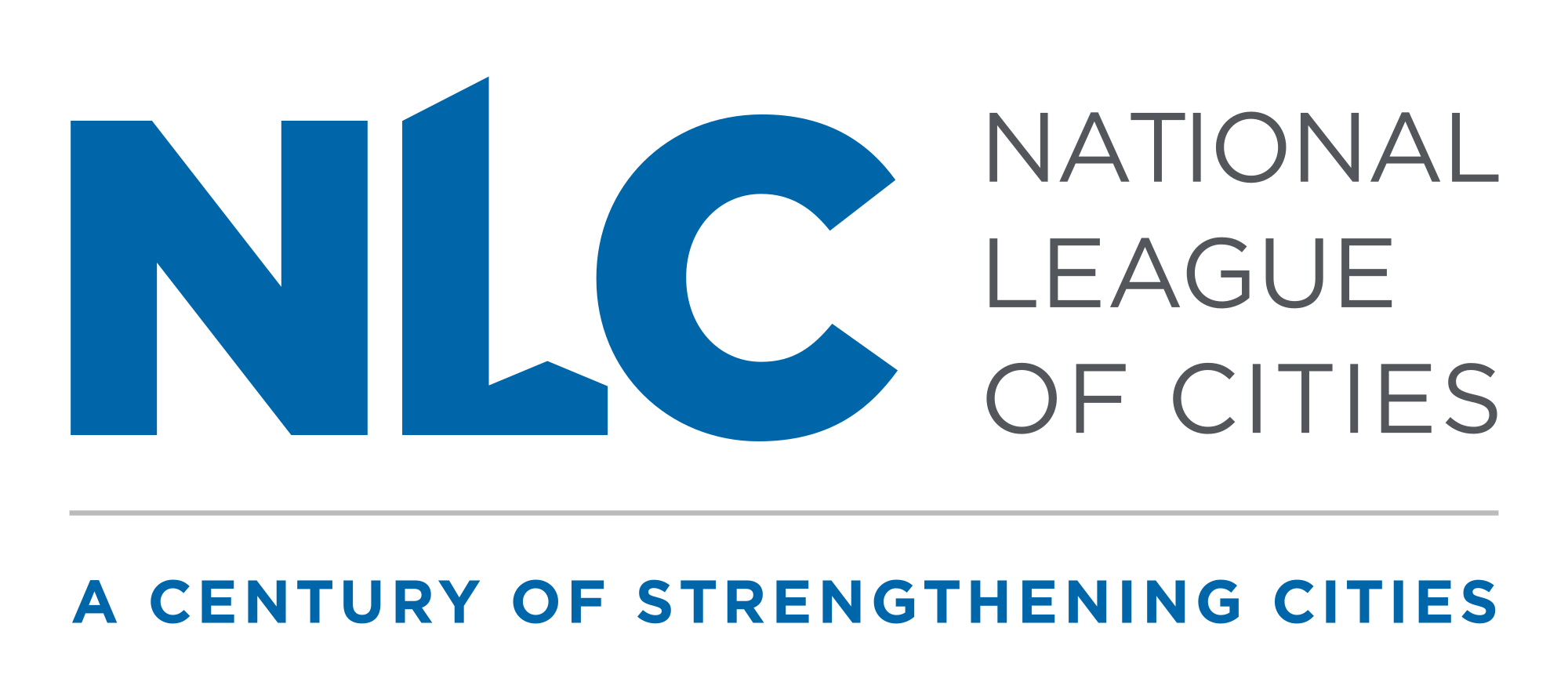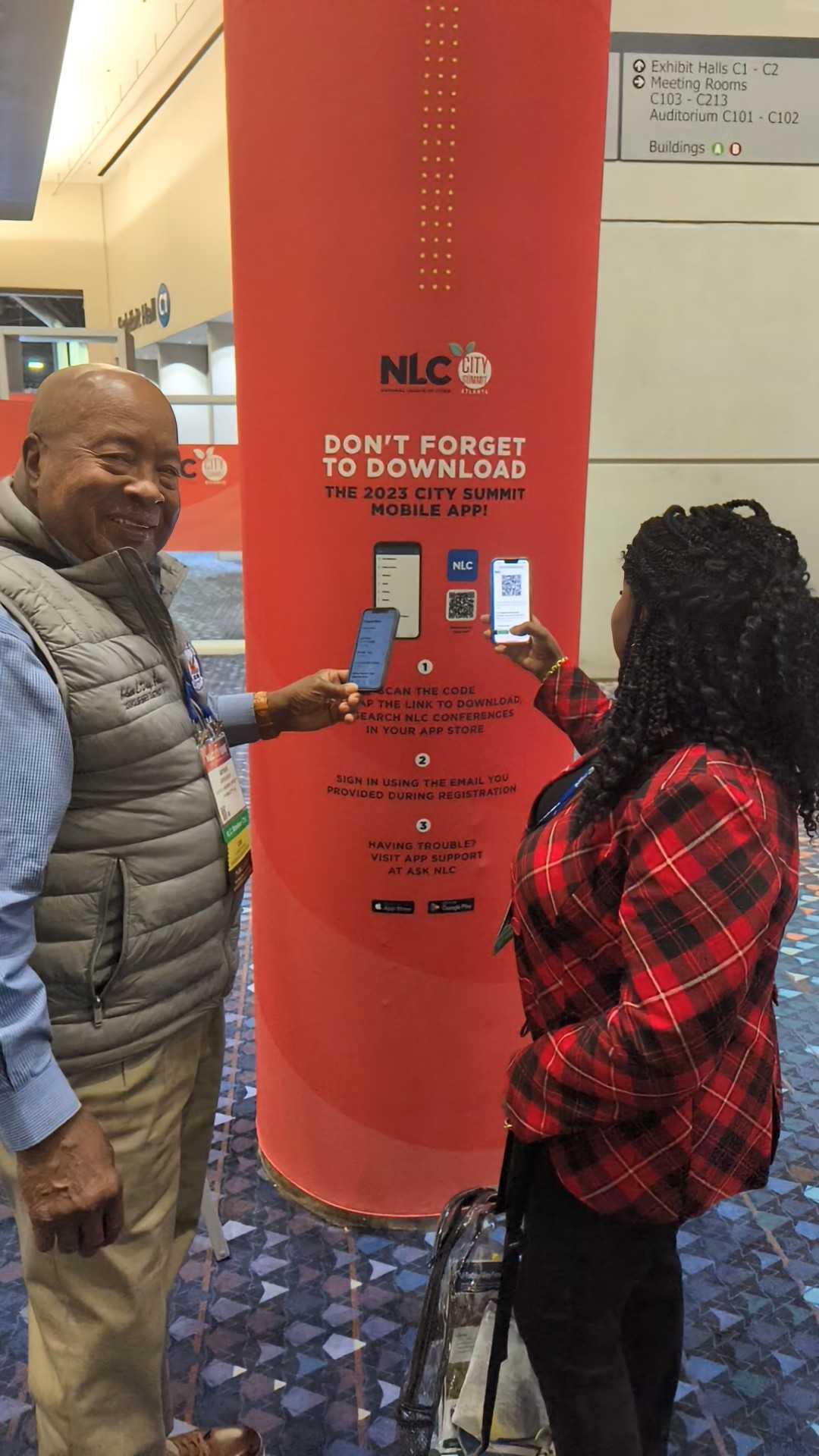
DOWNLOAD THE CITY SUMMIT APP
Make the Most of Your Centennial City Summit Experience
Conference App NOW AVAILABLE
Build your schedule, browse sessions, view floor plans, peruse exhibitors, and more with the NLC Conferences app. To download, search for ‘NLC Conferences’ in your app store or click/scan below to start personalizing your conference experience. When opening the app for the first time, be sure to click “Allow Notifications” to ensure you receive timely updates while on site. You can also adjust notifications in your app settings.
Please note that by accessing the app you agree to NLC’s Code of Conduct below.
Only registered City Summit attendees have access to the event app. Please check your email for a message from conferences@nlc.org sent on November 5.
Troubleshooting & How-tos
Click on the arrows to access recommendations and screenshot guides based on your needs. Still have questions? Visit App Support at Ask NLC near Registration while you are onsite!
Logging In
I see the CCC app, not City Summit. What do I do?
Uninstall and re-download the app from your app store and try logging in again.
I’m trying to login, but I can’t find my credentials. How do I locate them?
Search the email account that is registered for City Summit for an email from Conferences@nlc.org.
The subject line is “Your Credentials Enclosed: Download the NLC City Summit App!”
Your unique username and password are enclosed in that email.
I checked my email but still can’t locate my credentials.
Email support@nlc.org or visit the Ask NLC desk near registration onsite at the conference.
I have my credentials but they aren’t working.
Uninstall and re-download the app, and try logging in again. If that doesn’t work, email support@nlc.org or visit the Ask NLC desk near registration onsite at the conference.
NOTIFICATIONS
A window popped up the first time I opened the app asking about allowing notifications. What do I select?
Click “Allow Notifications.” This ensures you receive timely announcements during the conference straight to your home phone screen. All notifications may also be viewed from “View Notifications” at the top of the app menu.
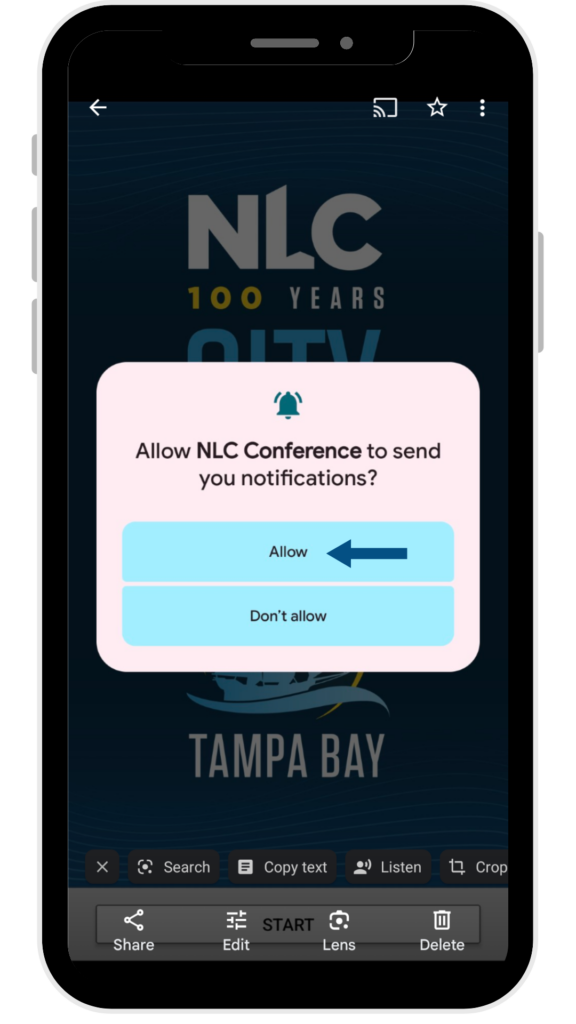
I’m not getting push notifications from the conference app on my device’s home screen. How do I fix it?
Go to your app settings:
Apple (iOS): Exit the app and open your phone settings.
- Select Notifications in settings.
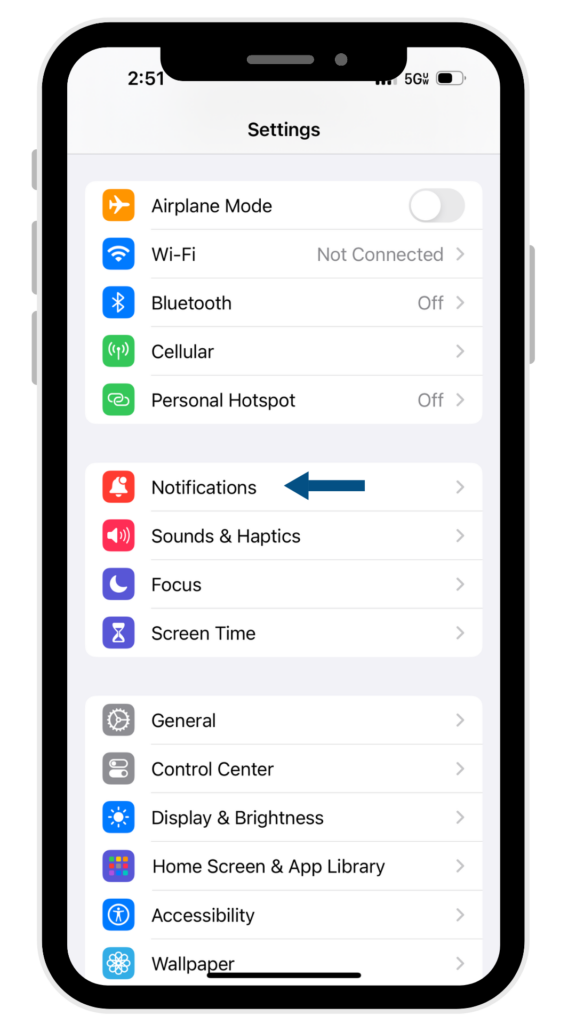
2. Scroll to NLC Conferences
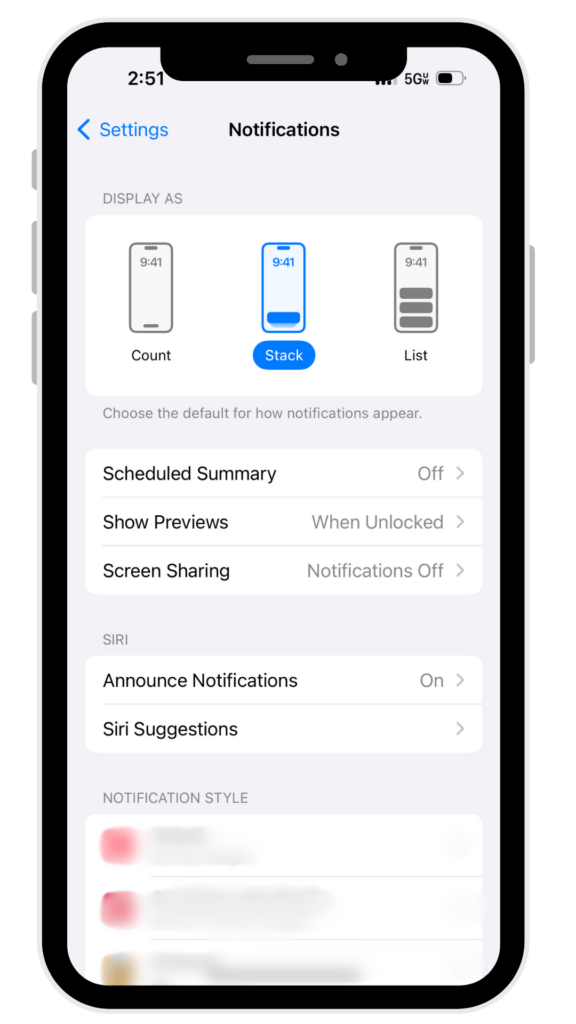
3. Tap the app listing to open
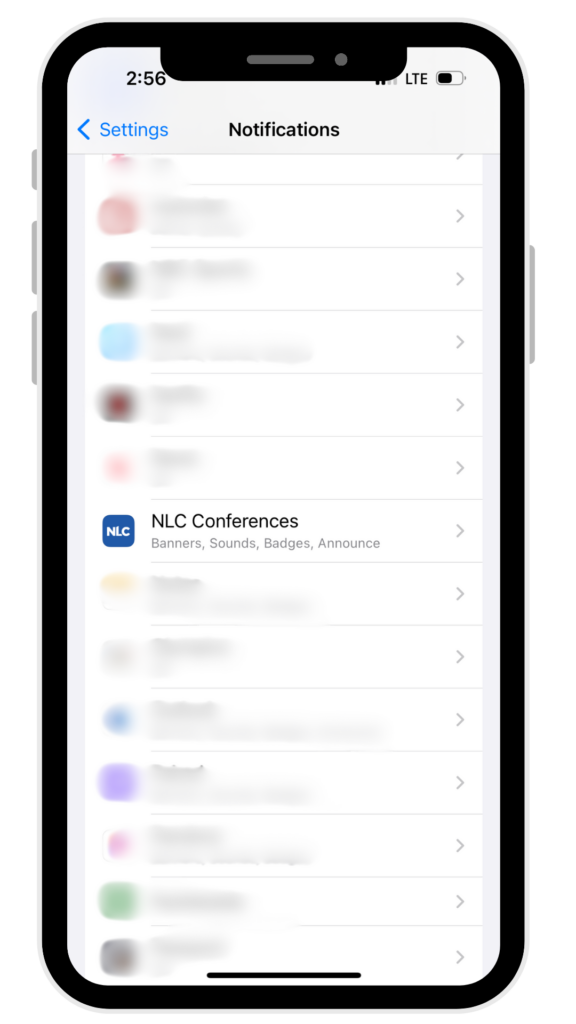
4. Ensure “Allow Notifications” is on
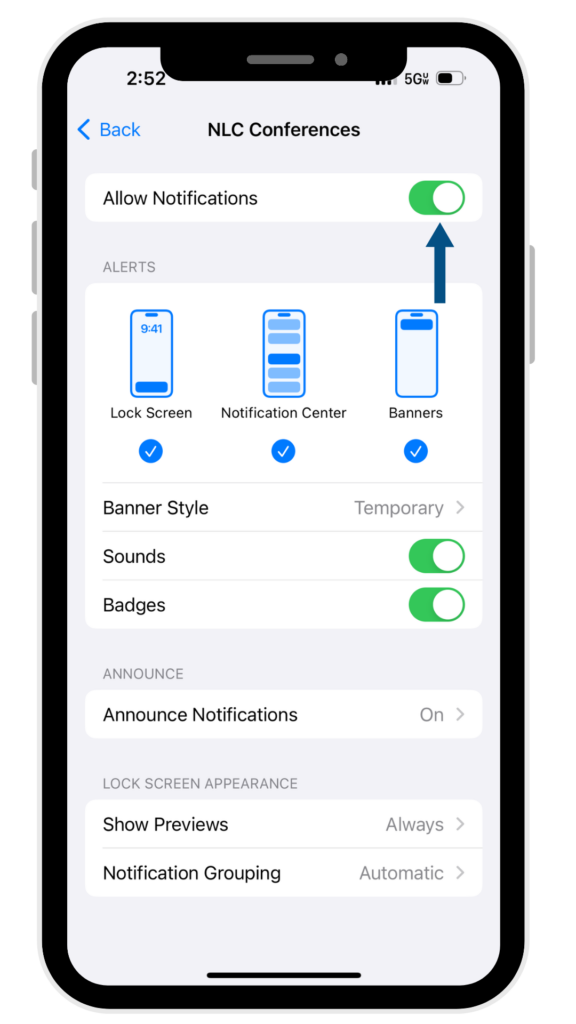
Android:
1. Exit the app and touch and hold the NLC Conferences app icon.
2. A window will pop up. Select App info.

3. Select Notifications

4. Turn on All NLC Notifications
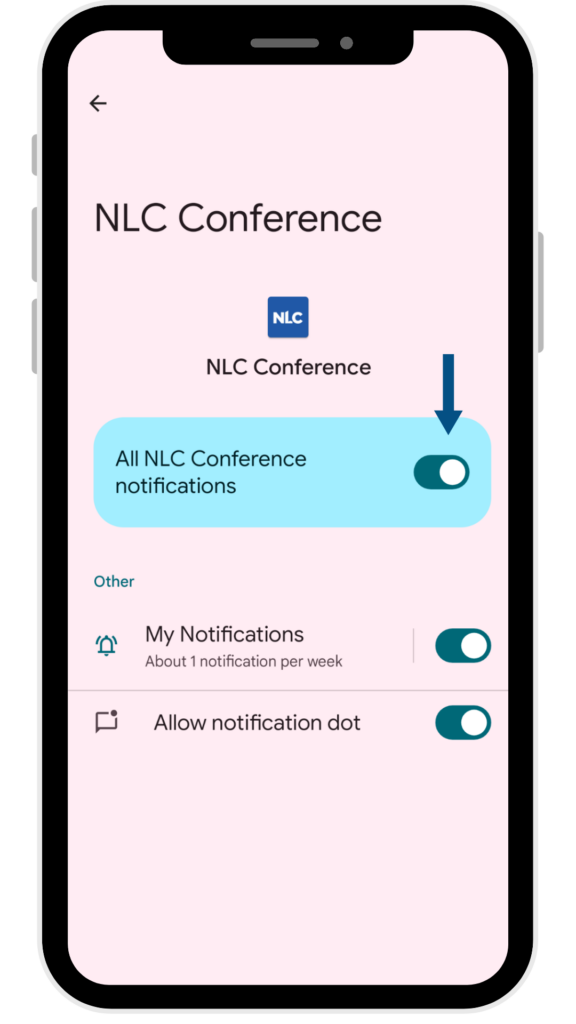
Opening the app
I’m in! Do I need to log in every time I use the app?
No. Once you’ve logged in once, you can access the app and the most up to date conference information without needing to login again.
I clicked Start and it says “downloading” and nothing is happening. Is that normal?
Yes, sometimes the app takes a while to load the first time you log in, up to a minute. After the first time you open the app, it should open instantly. If you consistently experience a lag when opening the app, visit Ask NLC near registration or email support@nlc.org.
personalizing your Schedule
How do I add my preferred sessions to a personalized schedule?
Agenda menu item and click on the session you wish to add to your schedule. Bookmark it and add any relevant notes you wish to make about the session. These will show up in your Planner.
- Go to the agenda
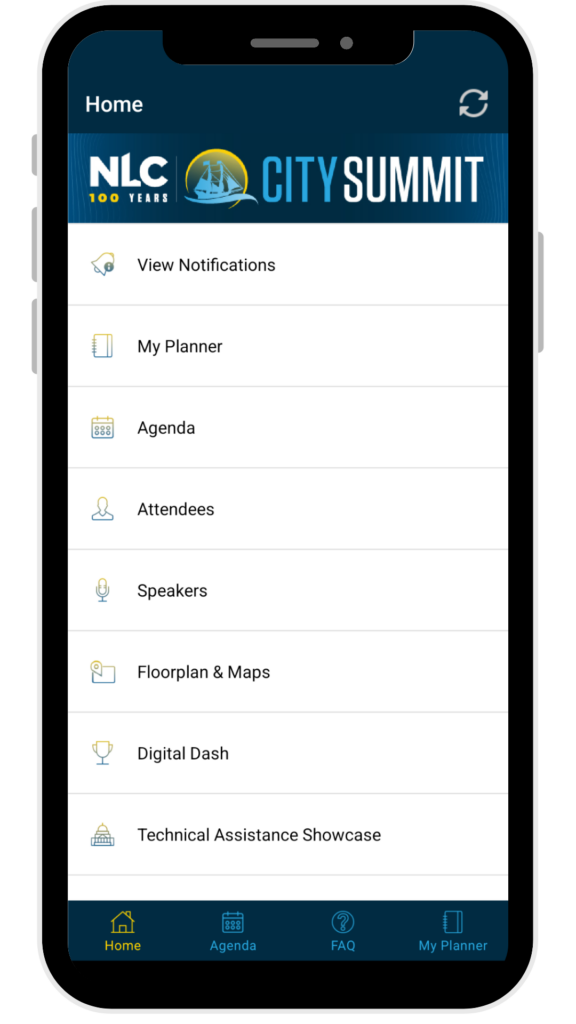
2. Click on the session you want
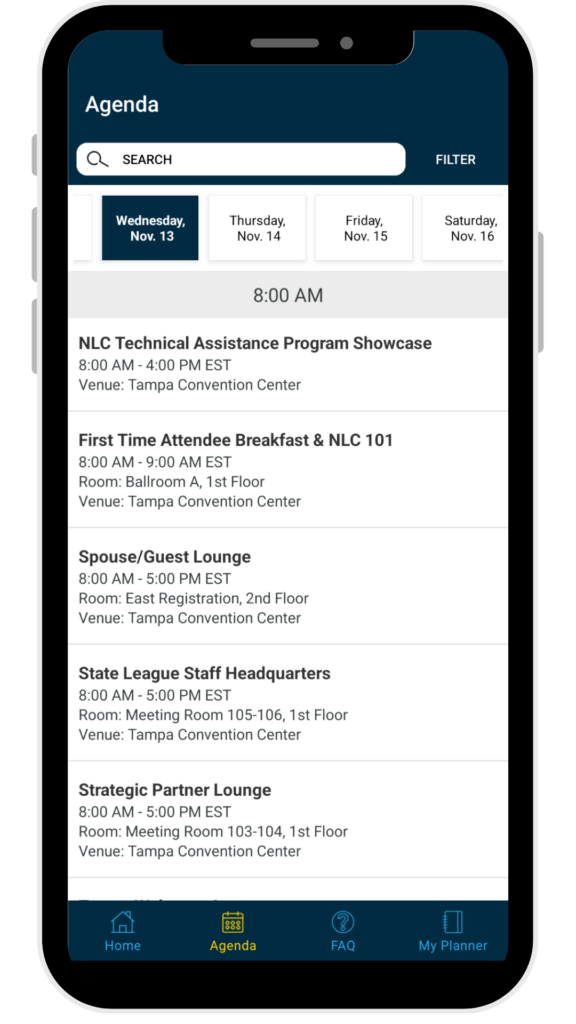
3. Click on the Bookmark icon

How does My Planner work?
My Planner is where you can find all your bookmarked sessions, notes, and you can also add personal appointments to your agenda. Be sure to add your profile picture and click “Make profile public” so fellow attendees can find you through the Attendee directory or the messaging function.
- Tap on My Planner (bottom right, in yellow below)

2. Tap on My Agenda for a calendar view
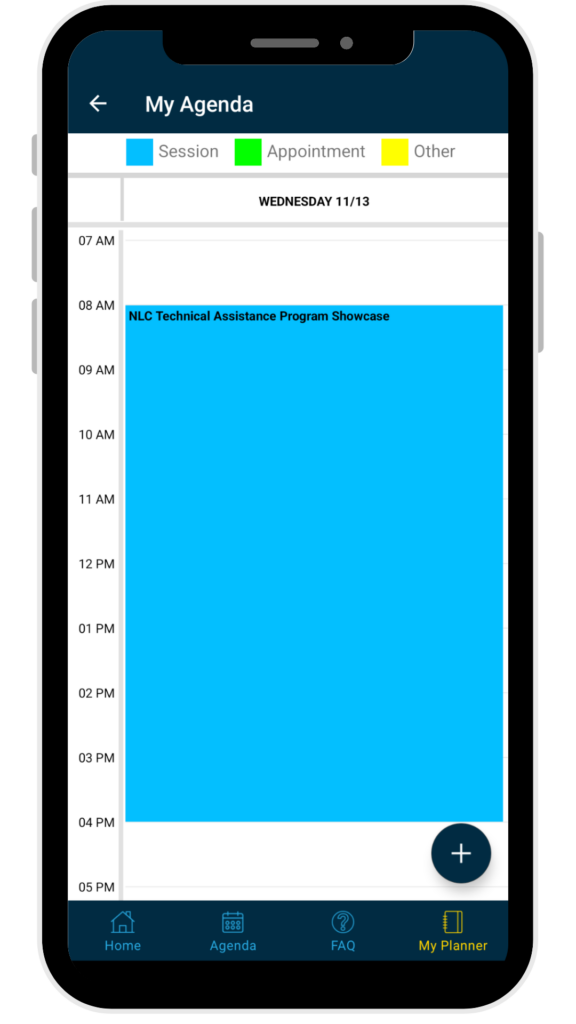
3. Tap on My Sessions for a list view
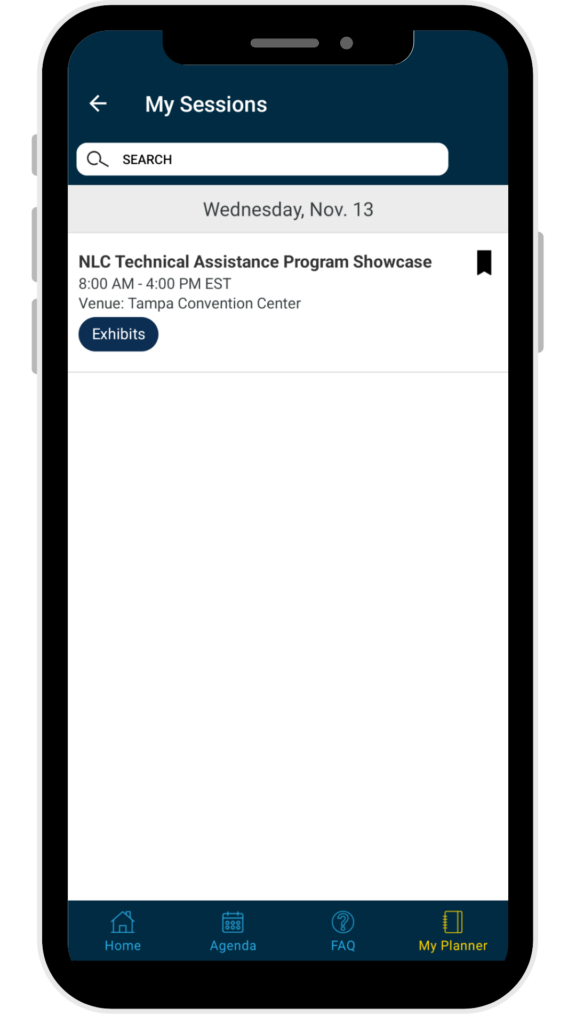
I have an appointment during the conference that I don’t want to forget. How do I add it to the app?
- Go to My Planner (bottom right corner) on your app menu.
2. Click My Agenda to access a calendar view of saved sessions.
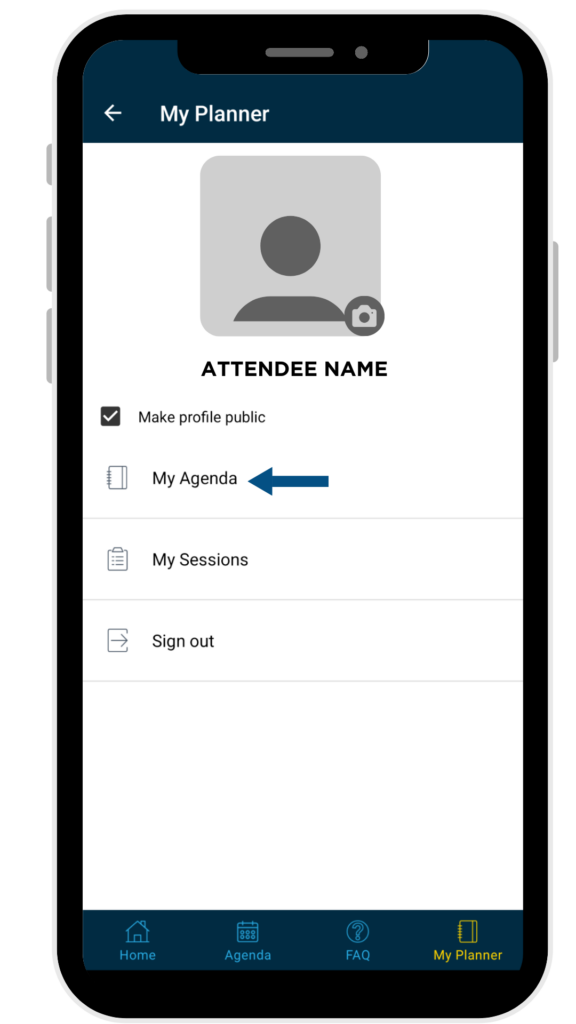
3. Click the Plus icon in the bottom lower right corner.
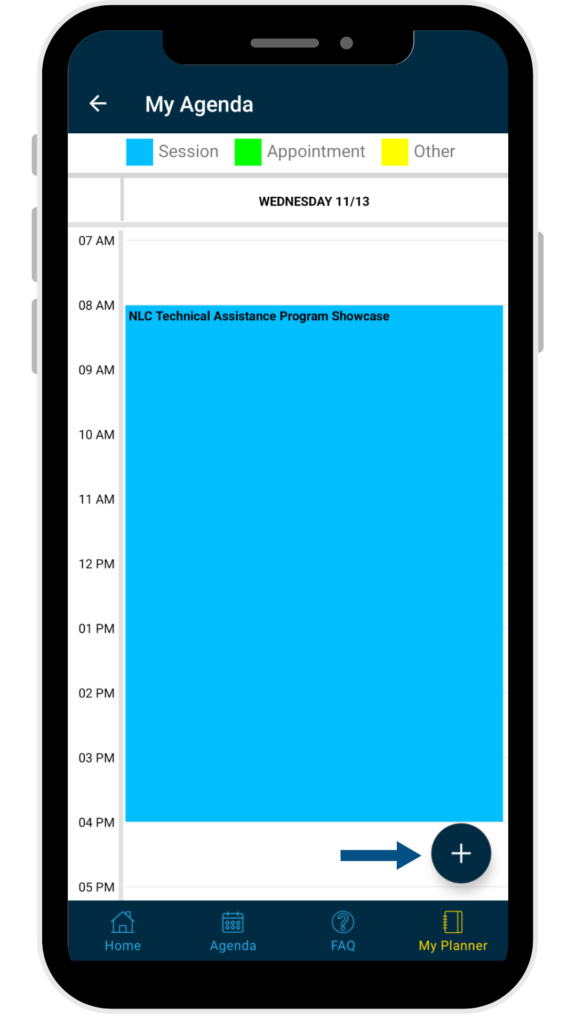
4. Add your appointment details and click save.
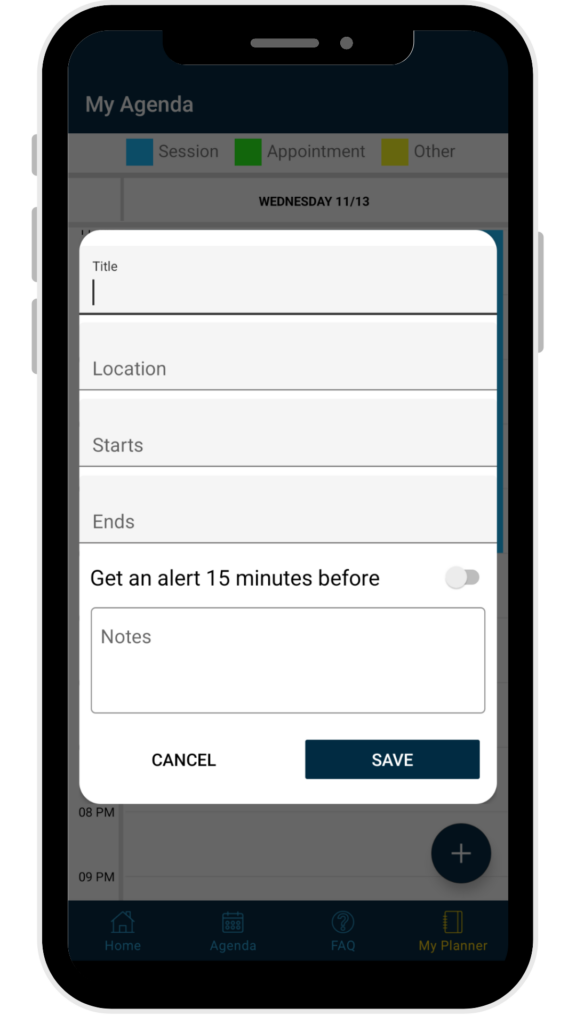
adding and editing notes
How do I add session notes in the app?
- Go to the agenda
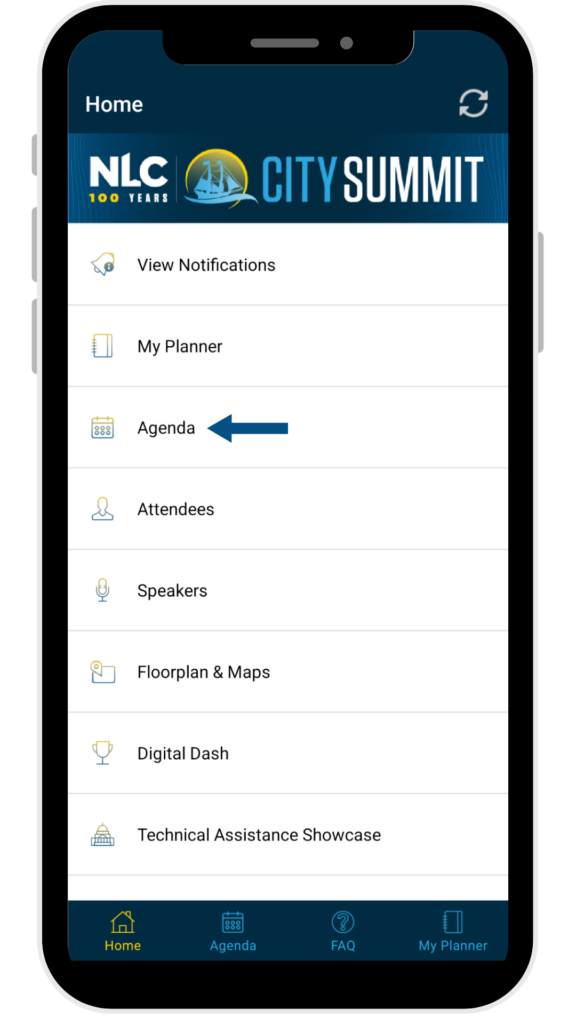
2. Click your session
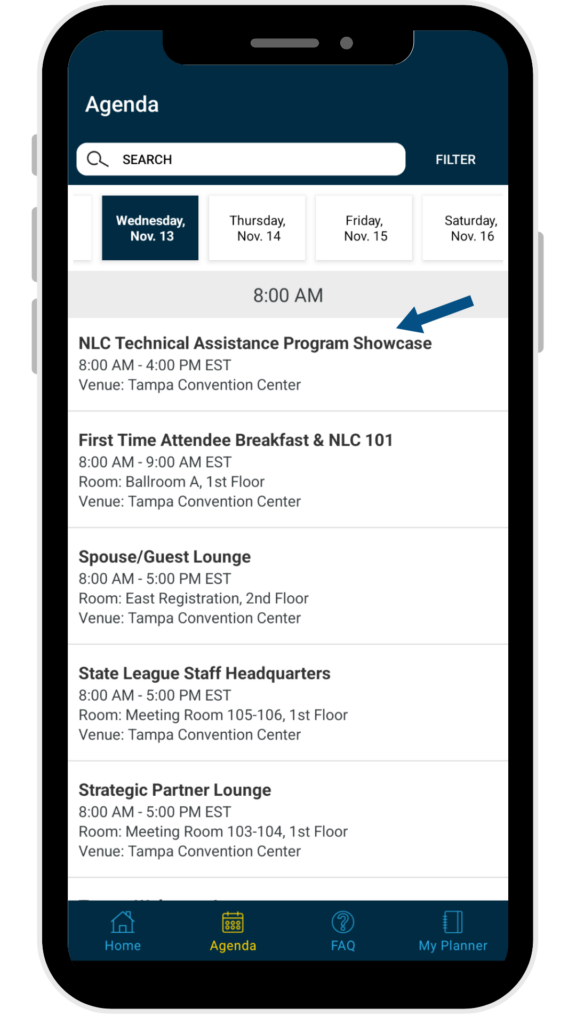
3. Click Note
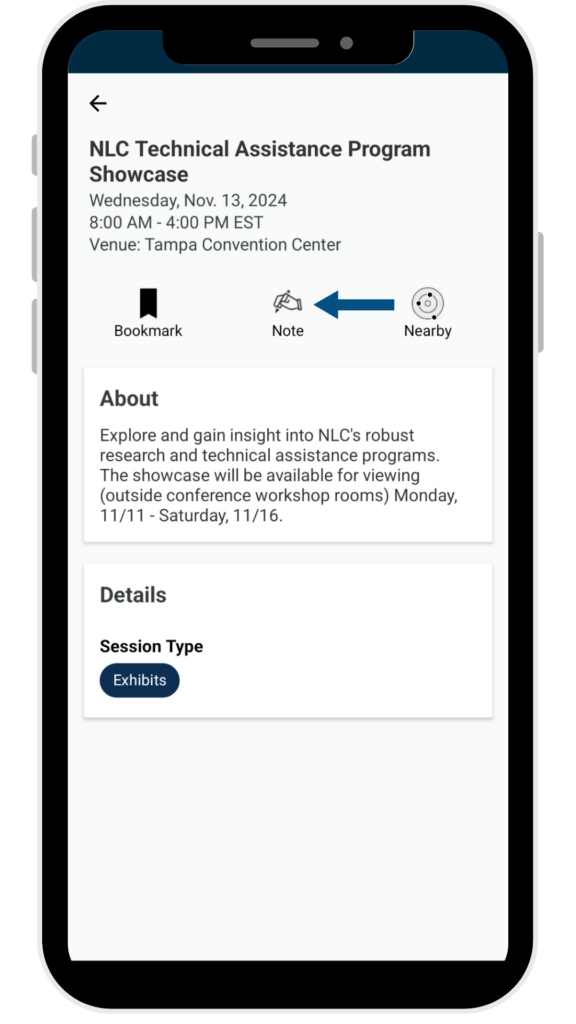
4. Add note and save

How do I view/edit session notes I entered in the app?
You can access notes from My Planner or the Agenda.
From My Planner:
- Select My Agenda OR My Sessions
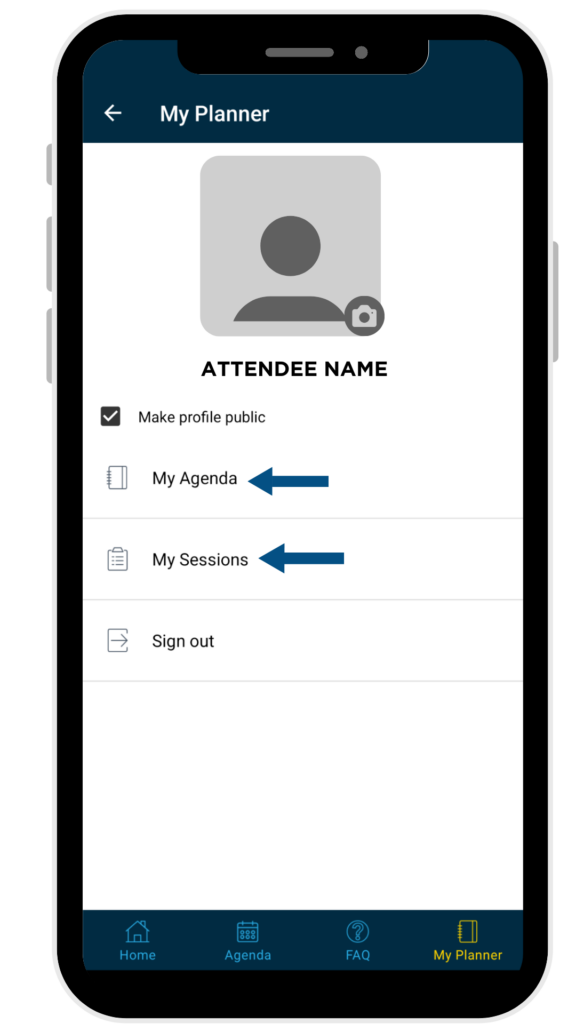
2a. My Agenda: tap the session block
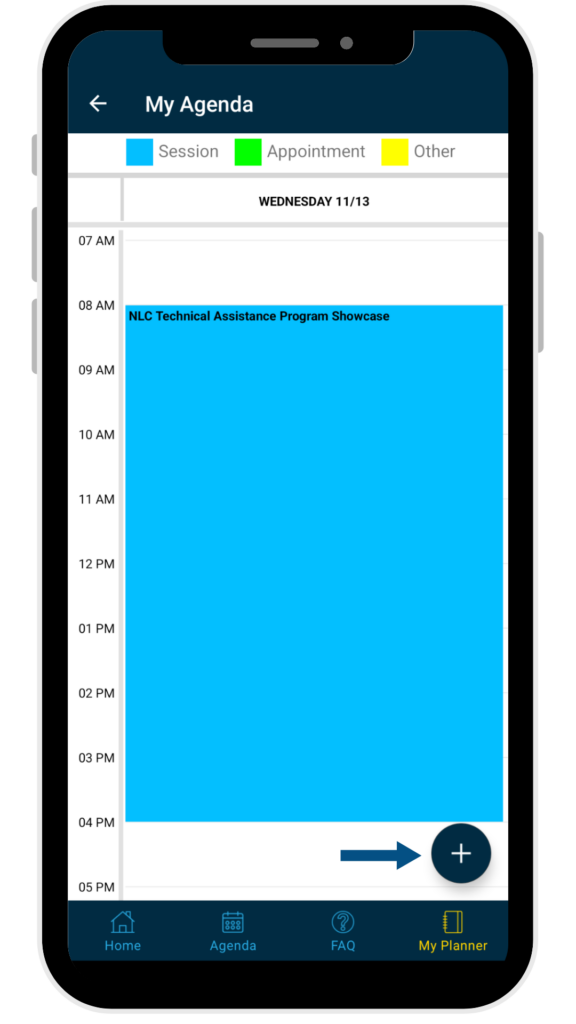
2b. My Sessions: tap your session
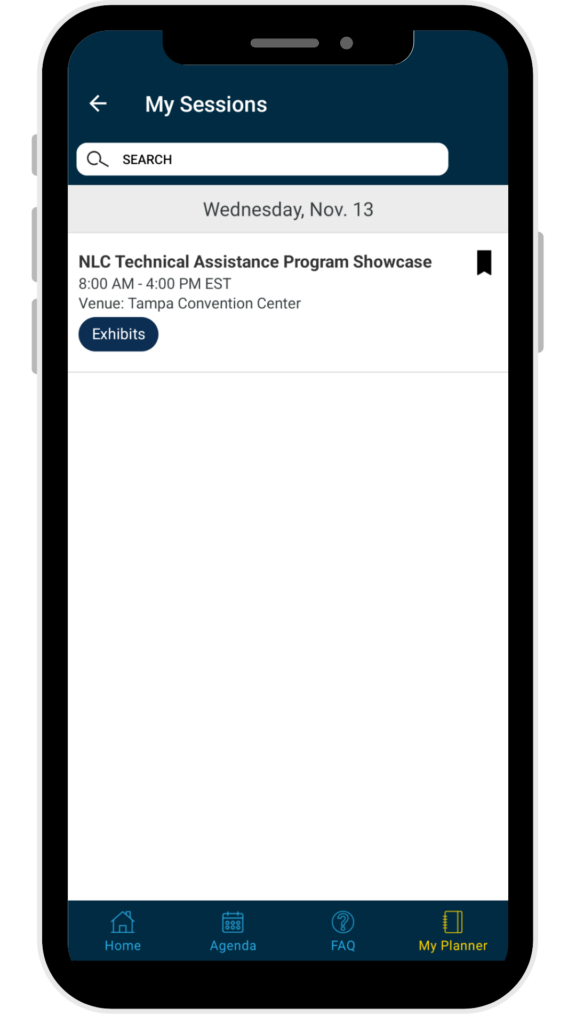
3. Tap Note and view/edit, click Save
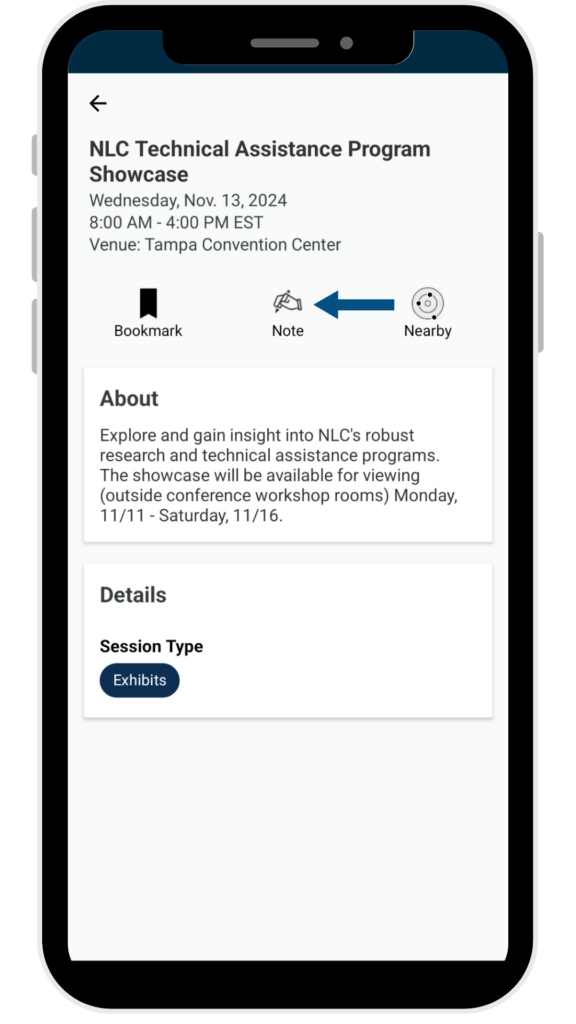
From the Agenda:
- Go to the agenda
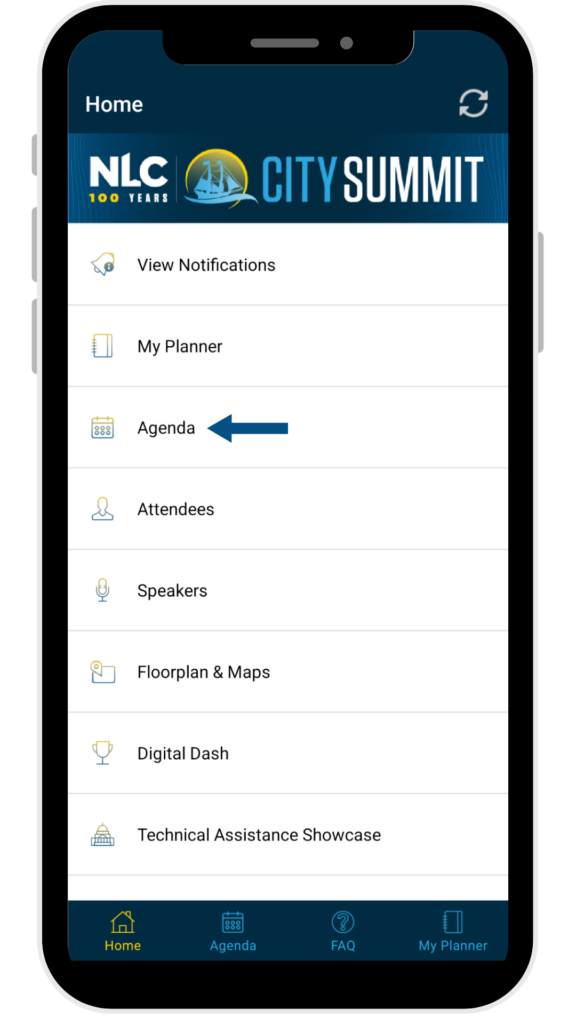
2. Tap your session
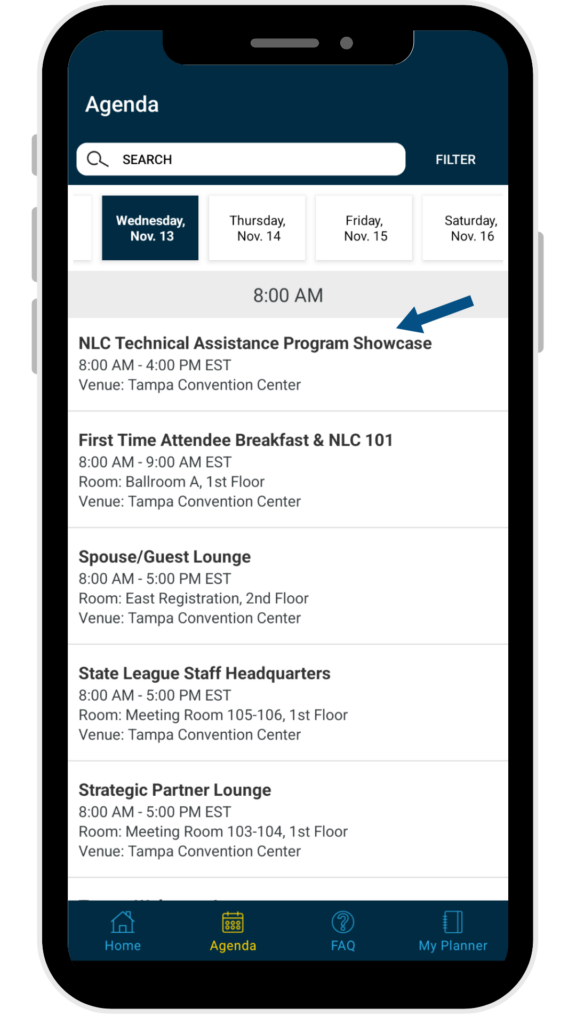
3. Tap Note
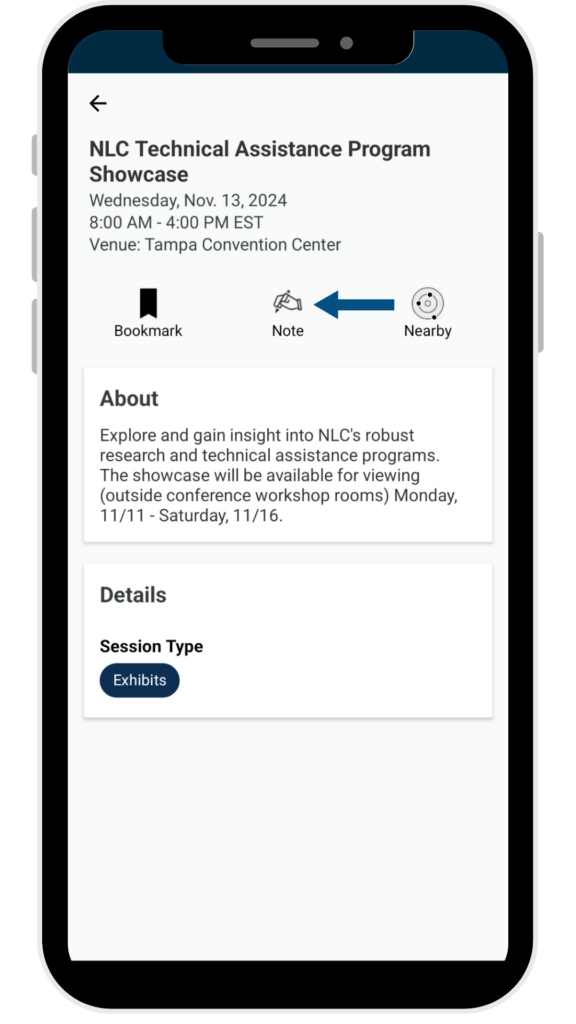
4. View Note, edit, save.

Messaging in the app
I want to message other attendees, but I can’t find them in the contact list.
The attendee might not have their profile set to public. If you see them in person and they wish to change the setting, go to My Planner and select the checkbox “Make profile public.”

Code of Conduct
National League of Cities (NLC): Conference & Event Code of Conduct and Waiver
The National League of Cities strives to be an advocate for cities, where diversity is critical to success. We believe that the diversity of our experiences, ideologies, backgrounds, and perspectives leads to innovation and creativity that drive our communities forward.
NLC is committed to creating a safe environment that is inclusive and free from discrimination, harassment or intimidation regardless of race, ethnicity, religion, sexual orientation, gender expression or identity, transgender status, age, disability, veteran or marital status, or any other protected categories under applicable law. The environment NLC creates provides a forum for the free expression and exchange of ideas that can ultimately lead to cross-sector solutions to the country’s most pressing issues.
This Event Code of Conduct is important for promoting and creating an inclusive, supportive, and collaborative environment for all participants at NLC events. All meeting participants – including attendees, speakers, volunteers, exhibitors, meeting staff, members of the media, vendors, and service providers (hereinafter “participants”) – are expected to abide by this Event Code of Conduct. This Event Code of Conduct applies to events and activities in any venue associated with the primary event, including official and ancillary events, and online events, forums, and discussions.
Expected Behavior
- Treat all participants with kindness, respect, and consideration, while valuing a diversity of respectful and considerate views and opinions (including those you may not share).
- Communicate openly, with respect for other participants, critiquing ideas rather than individuals.
- Refrain from behavior and speech that could be perceived as demeaning, discriminatory, or harassing.
- Be mindful of your surroundings and of your fellow participants. Alert NLC staff if you notice a dangerous situation or someone in distress.
- Respect the rules and policies of all meeting venues and related spaces.
Unacceptable Behavior
- Offensive or unwanted behavior or language related to race, ethnicity, religion, sexual orientation, gender expression or identity, age, disability, veteran or marital status, or any other protected categories under applicable law.
- Intimidation or bullying.
- Photography or video taken in a harassing manner.
- Sustained disruption of event presentations, or other official activities.
- Unwelcome or uninvited attention or contact.
- Actual or implied threat of physical harm.
- Physical assault, including unwelcome physical contact.
- Real or implied threat of professional, reputational, or financial damage or harm.
- Retaliation or threatened retaliation for reporting unacceptable behavior.
- Failure to follow any of the rules or regulations of the event or instructions of NLC staff.
- Recording of sessions (including audio, video, and photography) when permission has been withheld.
- Any other illegal activity not already covered above.
Unacceptable behavior from any participant at NLC events will not be tolerated. This applies to all attendees, speakers, sponsors, exhibitors, contractors, volunteer leaders, vendors, venue staff and anyone with decision-making authority. If a participant is asked to curtail unacceptable behavior immediate compliance is expected. Repeated or serious violations of this policy will result in immediate removal from the conference without a refund. Reports of unacceptable behavior will be investigated, as described below.
Immediate Serious Threat to Public Safety
- Anyone experiencing or witnessing behavior that constitutes an immediate or serious threat to public safety should immediately contact local law enforcement (by calling 911) and notify facility security.
Reporting Unacceptable Behavior
- If no immediate danger is assessed, but there is the sense or experience of unacceptable behavior, the witness of such behavior, or other concerns, an NLC staff member or an NLC representative should be notified as soon as possible, who can work with the NLC senior leadership to resolve the situation. All reports will be treated seriously and responded to promptly.
- In addition to notifying someone in person, you can also report an incident to NLC via email to HR@nlc.org.
NLC reserves the right to take any action deemed necessary and appropriate, including immediate removal from the event without warning or refund, in response to any incident of alleged unacceptable behavior, and NLC reserves the right to prohibit attendance at any future NLC event. NLC also reserves the right to obtain information through a fair and balanced investigation process regarding any reported incidents and take any action deemed necessary and appropriate to address the situation.
As part of the registration process for NLC convenings and events, participants will be asked to acknowledge that they accept and understand the provisions of this Event Code of Conduct.
For any questions about this policy, please send an email to conferences@nlc.org.